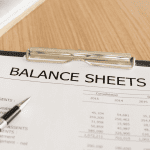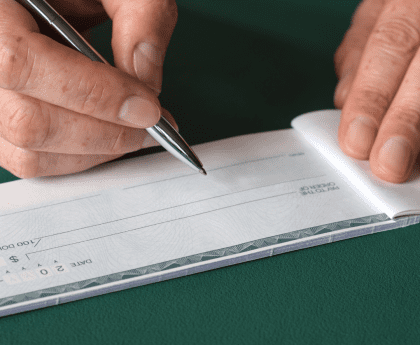ROC Filing for Corporates
Understanding ROC Filing
ROC filing, a critical regulatory requirement for all corporate entities, stands for Registrar of Companies filing. Governed by The Companies Act, 2013, ROC filing mandates the submission of audited financial statements and annual returns within specific timeframes post the Annual General Meeting (AGM).
Regulatory Framework
ROC filing finds its legal backing in various sections and rules under The Companies Act, 2013:
- Audited Financial Statements: Section 129 and 137 along with Rule 12 of the Company (Accounts) Rules, 2014.
- Annual Return: Section 92 along with Rule 11 of the Companies (Management and Administration) Rules, 2014.
Step-by-Step Guide to ROC Filing
1. Convene Board Meetings
- Task Assignment: Allocate responsibilities to auditors for financial statement preparation and authorize the preparation of the Board Report and Annual Return by a Director or Company Secretary.
2. Ratification Board Meeting
- Review Drafts: Convene another Board Meeting to ratify the draft financial statements, Board Report, and Annual Return.
3. Annual General Meeting (AGM)
- Shareholder Approval: Hold the AGM and ensure shareholder approval of financial statements for finalization.
Essential Documents for ROC Filing
Companies need to furnish several crucial documents during ROC filing:
- Statement of Financial Position: Form AOC-4.
- Statement of Comprehensive Income: Form AOC-4.
- Annual Return: MGT 7.
- Cost Examination Report: Form CRA 4.
E-Forms Required for ROC Filing
Various e-forms serve distinct purposes in ROC filing:
- Form ADT-1: Appointment of Auditor.
- Form AOC-4: Submission of Annual Accounts.
- Form MGT-7: Submission of Annual Return.
- Form CRA-4: Submission of Cost Audit Report.
- Form MGT-14: Submission of resolutions to MCA.
ROC E-Filing Procedure
Accessing Forms
- Download relevant forms from the MCA website under E-filing in the Company Forms section.
Form Submission
- Form Completion: Fill in the required details and attach necessary documents.
- Digital Signature: Sign the form with the Director’s digital signature.
- Pre-Scrutiny: Perform pre-scrutiny of the form for accuracy.
Uploading and Payment
- Registration: Register as a Business User on the MCA portal.
- Form Upload: Upload the filled and signed form on the portal.
- Payment: Pay the required fees either immediately or later, as per preference.
Tracking
- Monitor the transaction status through the Service Request Number (SRN) provided by the MCA portal.
Key Considerations for Annual ROC Filing
- Ensure timely dissemination of Board Meeting notices.
- Adhere to signing protocols for financial statements as per Section 134.
- Extend clear 21 days’ notice for General Meetings as per Section 101.
- Maintain accurate books of accounts at the registered office or file AOC-5 for alternate locations.
- Verify form versions before uploading to the MCA portal.
Q: What is ROC filing?
A: ROC filing, or Registrar of Companies filing, is a mandatory regulatory requirement for corporate entities to submit audited financial statements and annual returns to the Registrar of Companies within specific timelines following their Annual General Meeting (AGM).
Q: Which companies need to file ROC?
A: All companies registered under The Companies Act, 2013, including private limited companies, public limited companies, listed companies, and one-person companies (OPCs), are required to file ROC.
Q: What are the consequences of not filing ROC?
A: Non-compliance with ROC filing requirements can lead to penalties, fines, and legal actions against the company and its directors. Additionally, it can adversely impact the company’s reputation and creditworthiness.
Q: How often do companies need to file ROC?
A: Companies need to file ROC annually, within specified timeframes after their AGM. The exact deadlines vary based on the type of filing and company structure.
Q: What documents are required for ROC filing?
A: Essential documents for ROC filing include audited financial statements, annual returns, appointment letters, confirmation letters, and various e-forms as specified by the regulatory authorities.
Q: Where can companies file ROC?
A: ROC filing is done electronically through the Ministry of Corporate Affairs (MCA) portal in India. Companies can access the required forms and submit them online as per the prescribed procedure.
Q: How can I track the status of my ROC filing?
A: The status of ROC filing can be tracked using the Service Request Number (SRN) generated upon submission. Companies can check the status through the MCA portal under the relevant section.
Q: What are the key considerations for successful ROC filing?
A: Key considerations include timely dissemination of meeting notices, adherence to signing protocols, clear communication of meeting notices, maintaining accurate records, and verifying form versions before submission.
Q: Is it necessary to appoint auditors for ROC filing?
A: Yes, companies must appoint auditors for the preparation of audited financial statements, which are crucial for ROC filing as per the regulatory requirements.
Q: Can ROC filing be done offline?
A: No, ROC filing is exclusively done online through the MCA portal. Offline submission methods are not accepted for ROC filing purposes.
Q: What happens if I miss the deadline for ROC filing?
A: Missing the deadline for ROC filing can result in penalties and legal consequences. It’s essential to adhere to the prescribed timelines to avoid such repercussions.
Q: Are there any exemptions from ROC filing?
A: Certain small companies and startups may be eligible for exemptions or relaxed filing requirements based on specific criteria. However, it’s advisable to consult with legal experts or regulatory authorities for accurate information regarding exemptions.
1. How can I apply for a Company Name?
You can apply for a company name by reserving a proposed name through the RUN service on the MCA portal. Alternatively, you can use the SPICe form for an integrated process of name reservation and incorporation, accompanied by a fee of Rs. 1000/-.
2. Can I apply for a company name online?
Yes, you can apply for a company name online through the MCA portal using the RUN service or the SPICe form.
3. What is the validity period of the Name approved?
The validity period of the approved name is 20 days from the date of approval.
4. What is the minimum number of directors required to form a company?
The minimum number of directors required to form a company is:
- One director for a private company.
- Two directors for a public company.
- One director for a one-person company (OPC).
5. What is the minimum number of subscribers required for registration of a company?
For registration of a company, a minimum of one subscriber is required.
6. What is the minimum Paid-up Capital at the time of registration of a company?
There is no minimum paid-up capital requirement for registration of a company.
7. What should I do, if I fail to make payment of challan of SPICe (INC-32) before the expiry date?
If you fail to make payment of the SPICe (INC-32) challan before the expiry date, you may need to reinitiate the payment process and ensure timely completion.
8. What should I do, if I fail to make payment of challan of Form SH-7 before the expiry date?
Similarly, if you fail to make payment of the Form SH-7 challan before the expiry date, you should reinitiate the payment process promptly to avoid any delays or penalties.
9. What are the documents to be filed with RoC every year?
Documents to be filed with the Registrar of Companies (RoC) every year include audited financial statements, annual returns, appointment letters, confirmation letters, and various e-forms as specified by regulatory authorities.
10. How do I find Charge ID of Charge registered before MCA21 project?
You can find the Charge ID of a charge registered before the MCA21 project by accessing the relevant records or documents associated with the charge.
11. How do I find the country code required for filling in the eForm?
The country code required for filling in the eForm can be found through various online resources or directories listing international country codes.
12. My SRN is marked as ‘Defective’. What should I do?
If your SRN is marked as ‘Defective,’ you should rectify the defects mentioned in the notification and resubmit the form accordingly.
13. What is an Electronic or Digital Document? How is a physical document is converted into an electronic document?
An electronic or digital document is a file containing information that is stored and transmitted electronically. A physical document can be converted into an electronic document by scanning or digitizing it using appropriate software or hardware.
14. What if I have paper attachments to file with the E-form?
If you have paper attachments to file with the E-form, you may need to scan and convert them into electronic format before attaching them to the form.
15. How to ensure that the size of scanned PDF documents is not excessive?
To ensure that the size of scanned PDF documents is not excessive, you can adjust the scanning settings or compress the PDF files using suitable software or tools.
16. I have scanned documents and want to upload/submit the same.
You can upload or submit scanned documents by attaching them to the relevant e-form on the MCA portal during the filing process.
17. How to sign an e-form?
E-forms can be signed electronically using digital signatures issued by certifying authorities recognized by the MCA.
18. How are payments made electronically? What if I do not have a credit card or access to Internet Banking?
Payments for e-filing can be made electronically through various online payment modes such as credit/debit cards, net banking, or other electronic payment platforms. If you do not have access to these payment methods, you may explore alternative payment options available on the MCA portal.
19. Is it safe to make online payments?
Yes, making online payments through secure payment gateways on the MCA portal is generally safe. However, it is advisable to follow best practices for online security and ensure that you are using a secure and trusted connection.
20. What about the privacy of data? Are the details/information submitted through the Internet freely accessible to all?
The details and information submitted through the Internet are encrypted and transmitted securely to protect privacy and confidentiality. However, it is essential to exercise caution and follow recommended security measures while sharing sensitive information online.
21. How do I use the view public documents facility on the MCA portal? Which documents are available for public viewing?
You can use the view public documents facility on the MCA portal to access publicly available documents related to registered companies. These documents may include incorporation documents, annual returns, financial statements, and other regulatory filings.
22. How do I apply for certified copies of the documents? How will I receive the certified copies after I have applied for the same?
You can apply for certified copies of documents through the MCA portal by submitting a request and paying the prescribed fee. Once the request is processed, you will receive the certified copies either electronically or by post, as per your preference.
23. The registered office of my company has been shifted from the jurisdiction of one ROC office to another. How do I file eForm inc-28 and eForm INC-22 with both the ROCs?
You can file eForm INC-28 and eForm INC-22 with both ROCs by submitting separate filings for each jurisdiction through the MCA portal, providing the relevant details and documents as required.
24. How do I obtain more than one signature in the eForm, which requires multiple signatures?
E-forms that require multiple signatures can be digitally signed by each authorized signatory using their respective digital signatures issued by certifying authorities recognized by the MCA.
25. Can the form once submitted be rectified by the company user?
Yes, forms submitted online can be rectified by the company user if required. You can rectify errors or update information by submitting a revised form with the necessary corrections.
26. When I download an eForm, the system displays the message that ‘File is damaged, and it cannot be repaired’. What do I do?
If you encounter this message, you may need to download the eForm again or try opening it with a different software or application capable of reading the file format.
27. I clicked Prefill button and got a message saying Acrobat is attempting to connect to site: http://www.mca.gov.in/DCAPortalWeb/services/PrefillService I clicked “Block”. Now I am unable to prefill.
If you have blocked the prefill service, you may need to adjust your browser settings to allow connections to the specified website or contact technical support for assistance.
28. I am unable to Pre-fill data on the eForm, what should I do?
If you are unable to prefill data on the eForm, you may need to check your internet connection, browser settings, or contact technical support for further assistance.
29. Why is the system not allowing me to file any form? I am getting the following message: “The Company is a defaulting company as it has not filed the due balance sheet and/or annual returns for the financial Year < FY1, FY 2, …. FY n >. Hence the company is not allowed to file this form. The company is required to file all the due balance sheets, annual returns first; and only then the company shall be allowed to file the eForm”. What should I do?
If you receive this message, it indicates that your company is in default status due to non-filing of balance sheets or annual returns. To rectify this, you need to ensure that all due balance sheets and annual returns are filed before proceeding with the filing of the eForm.
30. How can the defaulting status of the company be removed?
To remove the defaulting status of the company, you need to file all the due balance sheets and annual returns for the financial years mentioned in the message. Once all filings are complete and compliant, the defaulting status will be removed.
31. How do I provide the details related to the principal products or services of the company in Form AOC-4 XBRL?
You can provide details related to the principal products or services of the company in Form AOC-4 XBRL by accurately filling in the relevant sections or fields provided for this purpose in the form.
These answers aim to provide clarity and guidance on various aspects of e-filing and compliance with regulatory requirements. If you have further questions or need assistance, please consult relevant authorities or seek professional advice
Conclusion
In summary, compliance with ROC filing requirements is imperative for all companies registered under The Companies Act, 2013. By adhering to the prescribed procedures and timelines, entities can ensure seamless submission of audited financial statements and annual returns via the MCA portal, thereby maintaining regulatory transparency and accountability.
Author Note: Noor Siddiqui is the founder of E-taxdial.com, a leading platform dedicated to simplifying tax-related processes for individuals and businesses. With a passion for fostering financial literacy and empowerment, Noor strives to provide valuable insights and guidance through informational blog content. The content is curated with the sole purpose of raising awareness and assisting readers in navigating the intricacies of ROC filing and other regulatory requirements. Through E-taxdial.com, Noor aims to empower individuals and businesses alike to achieve compliance and success in their financial endeavors.